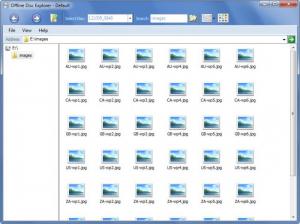Offline Disc Explorer
2.1.2
Size: 9.38 MB
Downloads: 3271
Platform: Windows (All Versions)
The good thing about burning your files onto CDs or DVDs is that you can save space on your hard disk. The annoying thing is that, in order to access the files burned onto a CD in your collection, you must insert it into your machine. Offline Disc Explorer helps with this precise situation: it allows you to create a database of all the discs in your collection. You can browse and explore your collection with ease from the application’s interface.
The Offline Disc Explorer installation file is little under 10MB in size. Download this file, run it, and you will be presented with a setup wizard; this wizard will guide you through the installation process. A few clicks and a few moments later you will be done with the installation and you’ll be invited to start using Offline Disc Explorer.
The application’s interface features a toolbar at the top and two panes beneath it. Select a disc from the database (you can do this from the dropdown menu at the top) and a tree view of that disc will be presented in the pane to the left; the contents of the disc will be displayed in the pane to the right. From the toolbar you can customize how to see the aforementioned contents: details, list, tiles, small icons, large icons, extra large icons. You can also choose to enable the preview pane which will present a preview of whatever file you select.
Using Offline Disc Explorer is a very straightforward matter.
Step 1: create a new database.
Step 2: add a disc to the database. Select the disc, add a description, pick if you want it to include archive contents, image previews, video thumbnails, and document previews. It must be mentioned here that the process of adding discs to the database can be automated by configuring the background service. You just have to insert and remove the disc from the drive after configuring the service
Step 3: repeat step 2 for all the discs in your collection. When you’re done, you’ll be able to explore all your collection of discs without having to insert them into your optical drive.
Offline Disc Explorer is free to use for a trial period of 7 days.
Thanks to Offline Disc Explorer’s functionality, you don’t have to insert discs into your optical drive to browse them.
Pros
Getting Offline Disc Explorer up and running takes little time and a minimal amount of effort. The interface has an Explorer feel, meaning you will immediately feel at home. Easily add discs to the database. Browse your collection of discs without having to insert them into your optical drive. Password protect access to the database.
Cons
Free to use for 7 days; nag screen.
Offline Disc Explorer
2.1.2
Download
Offline Disc Explorer Awards

Offline Disc Explorer Editor’s Review Rating
Offline Disc Explorer has been reviewed by George Norman on 15 Jan 2013. Based on the user interface, features and complexity, Findmysoft has rated Offline Disc Explorer 3 out of 5 stars, naming it Very Good